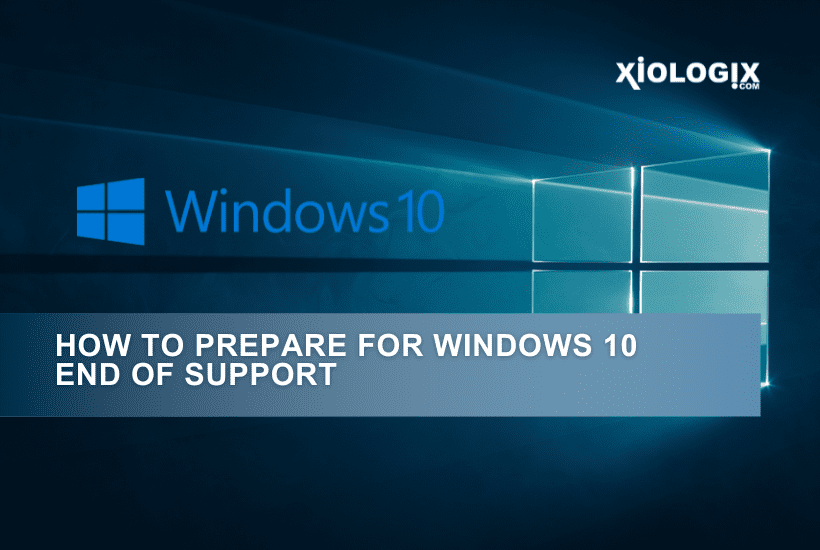Microsoft will officially end support for Windows 10 on October 14, 2025. After this date, devices running Windows 10 will no longer receive security updates, bug fixes, or technical support. This puts systems at higher risk of security vulnerabilities and compatibility issues.
If you’re still running Windows 10, it’s time to start planning your move to Windows 11. Upgrading now keeps you protected and supported, with access to up-to-date security features and a more efficient user experience.
Options for Staying on Windows 10
If upgrading right away isn’t feasible, Microsoft will offer Extended Security Updates (ESUs) beginning in late 2025. Organizations can purchase ESUs annually for up to three years, extending security support through October 2028. Pricing will increase each year.
For the first time, Microsoft is also making a one-year ESU available to individual consumers at $30 per device. This option is currently limited to a single year and may not be extended.
While ESUs can provide short-term protection, they are not intended as a permanent solution. The best path forward is upgrading to Windows 11.
Upgrading to Windows 11
Windows 11 is more than just a new interface. It introduces key improvements in security, productivity, and performance.
Key benefits include:
- Stronger security by default: Features like TPM 2.0, virtualization-based protection, memory integrity, Smart App Control, and phishing protection
- Improved productivity tools: Snap Layouts, multiple desktops, and new AI capabilities
- Better performance and efficiency: Optimized for modern hardware and supported by the latest chipsets
- Accessibility and energy-saving enhancements: Built-in tools that improve usability and reduce power consumption
Organizations already running Windows 11 have reported fewer security incidents and better user experiences.
What to Know Before You Upgrade
Start by identifying all devices currently running Windows 10. Determine whether each device meets the hardware requirements for Windows 11 or if it may be time for a replacement.
To check compatibility, Microsoft offers a free tool called the PC Health Check app. You can download it by going to the official Microsoft website or by searching for “PC Health Check” in your browser. Once installed, open the app and click Check now. It will quickly analyze your system and let you know whether your device can run Windows 11. And if not, it will explain why.
Minimum requirements include:
- A compatible 64-bit processor with at least 1 GHz and 2 or more cores
- 4 GB of RAM
- 64 GB of storage
- UEFI firmware with Secure Boot capability
- TPM version 2.0
Even if a device technically meets these requirements, it may not perform well if it is at the lower end of the range. In that case, replacing the device could be a smarter long-term solution.
Major manufacturers like Dell, HP, and Lenovo offer a wide range of Windows 11-ready systems. If you are unsure what makes sense for your environment, we can help you assess your options and recommend the best mix of upgrades or replacements.
Don’t Wait Until It’s Too Late
If you’re unsure where to begin, Xiologix can assist. From evaluating compatibility to sourcing and deploying new systems, our team is here to support your Windows 11 migration every step of the way. Contact us anytime to start building a transition plan that works for you.