If your business is still using Microsoft Exchange 2016 or 2019, a critical deadline is on the horizon: October 14, 2025. After this date, Microsoft will officially end support for both versions.
Exchange has long served as a reliable platform for email and collaboration. However, with the end of support approaching, businesses must begin evaluating their next steps. Once support ends, Microsoft will no longer provide security updates, bug fixes, or technical assistance. Running unsupported software significantly increases operational and security risks while making it more difficult to manage day-to-day IT needs.
These unsupported environments become prime targets for data breaches, ransomware, and email-based attacks. The loss of Microsoft’s technical support also means that IT teams must handle troubleshooting and issue resolution without assistance, which can result in costly downtime and business disruptions. Additionally, businesses may fall out of compliance with regulations such as HIPAA, GDPR, and others that require systems to be properly maintained and secure.
So, what are your options moving forward? And how can you transition without disrupting your operations?
Evaluating Your Next Move
Your next step will depend on your business requirements around control, flexibility, and integration with your current IT environment. Below are the two supported paths to consider.
1. Upgrade to Exchange Server Subscription Edition (Exchange SE)
For businesses that need to retain an on-premise deployment, Exchange Server Subscription Edition will be the only Microsoft-supported option. If you are running Exchange 2016, an interim upgrade to Exchange 2019 will be necessary before moving to the subscription-based model.
This path requires careful planning across hardware, licensing, and infrastructure. While Exchange SE continues to support hybrid environments, it introduces updated licensing requirements that may influence budgeting and procurement strategies.
2. Transition to Exchange Online via Microsoft 365
For businesses seeking to reduce maintenance responsibilities and improve scalability, Exchange Online offers a modern cloud-based solution. As part of Microsoft 365, it provides automatic updates, enhanced security, and seamless integration with tools such as Teams, SharePoint, and OneDrive.
Migration complexity will vary depending on your current environment, but many businesses find that the move leads to lower ongoing costs and improved agility.
Quick Comparison: Which Option Fits Best?
Here’s a general breakdown to help assess which Microsoft Exchange option may be best suited to your organization’s needs.
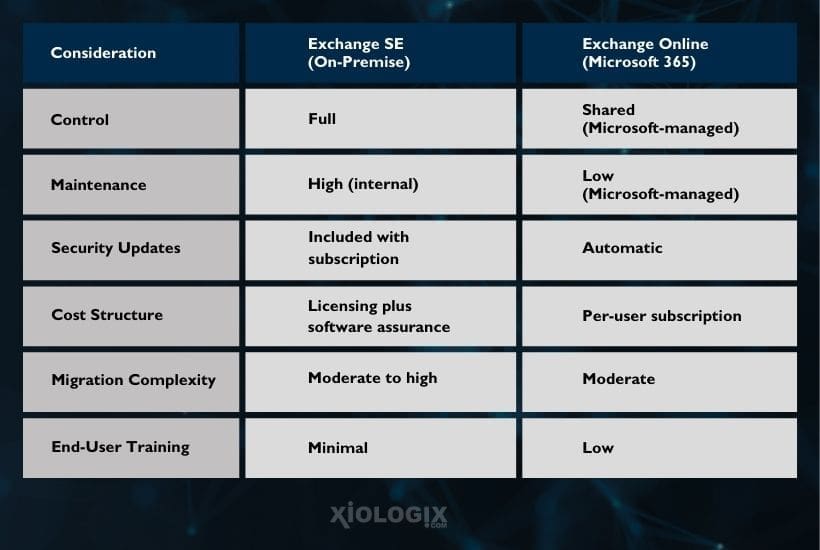
Each organization has unique requirements. Xiologix can assist you in evaluating which path aligns with your infrastructure and long-term goals.
Do Not Overlook Data Protection
Regardless of which platform you choose, protecting your data should remain a top priority. While Microsoft ensures infrastructure availability and uptime, it does not provide comprehensive protection against data loss caused by accidental deletion, insider threats, or ransomware.
At Xiologix, we offer advanced SaaS backup solutions designed to protect Microsoft 365 environments. Our offerings include:
- Automated backups for mail, documents, and calendars
- Fast recovery of individual emails, files, or entire accounts
- Ransomware protection with point-in-time recovery
- Support for compliance through customizable retention settings
- End-to-end encryption to secure backup storage
If your business is preparing to move away from Exchange 2016 or 2019, now is an ideal time to evaluate your current backup strategy and ensure it aligns with future needs.
Let Xiologix Help You Navigate the Transition
Whether you plan to remain on-premise, move to the cloud, or adopt a hybrid model, Xiologix can help you build a solution tailored to your needs for security, performance, and cost-efficiency. Our team works closely with clients to ensure a smooth transition and protect critical systems every step of the way.
Contact us today to begin planning your next steps and ensure your email environment remains secure and sustainable.
